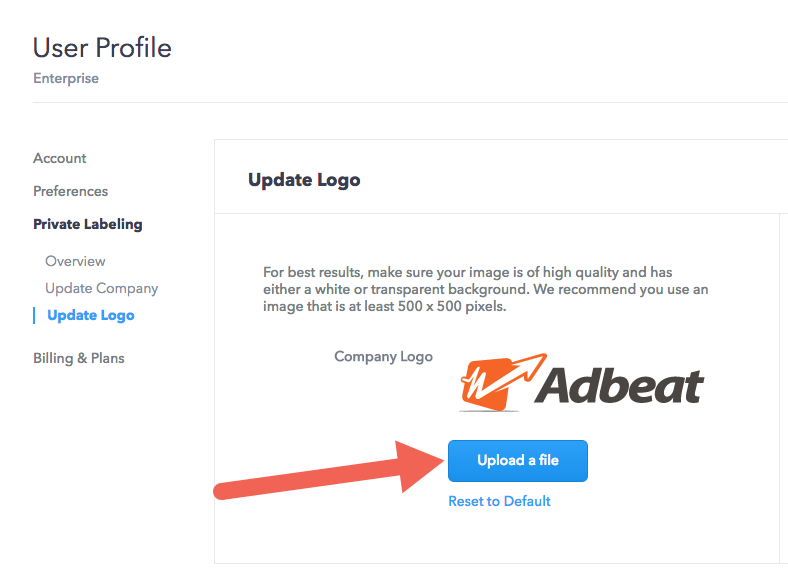Private Labeling is a feature that will enhance your company’s professionalism by allowing you to replace the Adbeat logo on the reports with your own company logo. Reports like this Sample Advertiser Report with Google Private Label or the Sample Advertiser Vertical Report with Private Label will bear your company logo. This feature is only available to our Enterprise Plan users. (Want to upgrade to get this feature? Just let us know!)
Note that if you are using a seat on an Enterprise Plan, please contact your Account Administrator to use the Private Labeling feature.
First, access your Profile and go to the Private Labeling section:
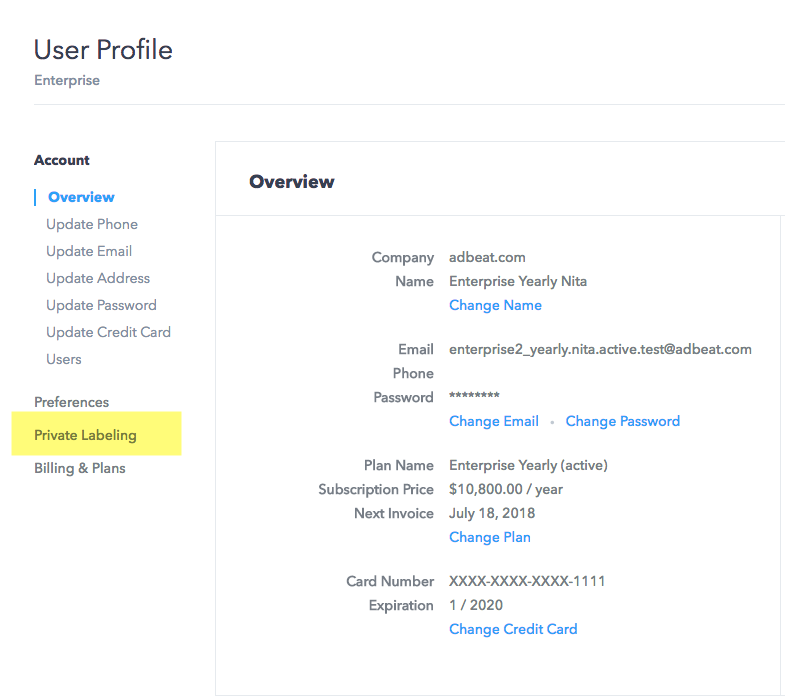
Once you’re there, you can use the navigation links on the left or the Change Name and Change Logo hyperlinks on the Private Labeling page.
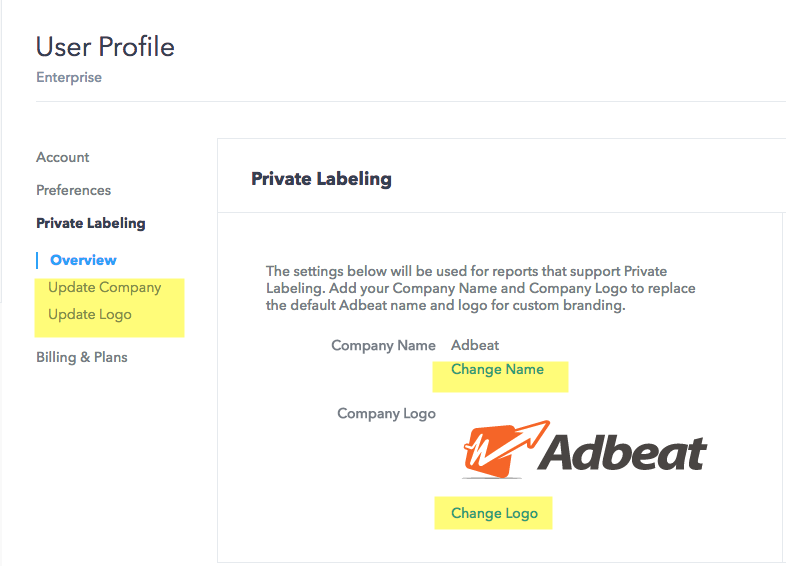
You can replace “Adbeat” with your company name. (Note that the name cannot include special characters such as #@% etc.)
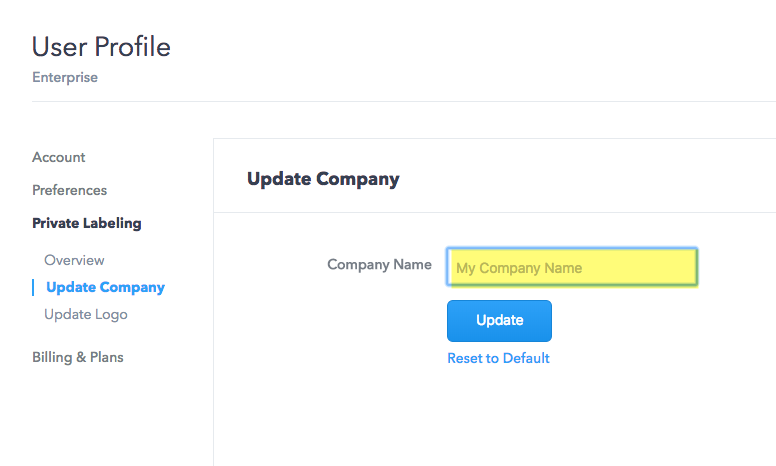
Adding your company logo is also straightforward. You can choose to upload any .jpg or .png file, but consider using a size that is at least 500×500 pixels.