There are several ways that you can change your account password.
Note that if you are using a seat on an Enterprise plan, you’ll need to contact your Account Administrator to get your password changed.
From your Profile page
Access your account settings by going to your profile page and using the navigation to see the Password 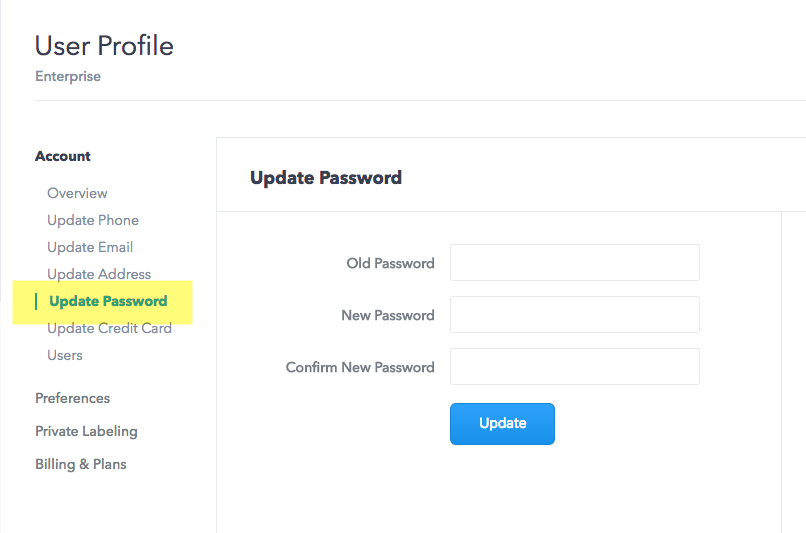
Make sure that you see the confirmation message:
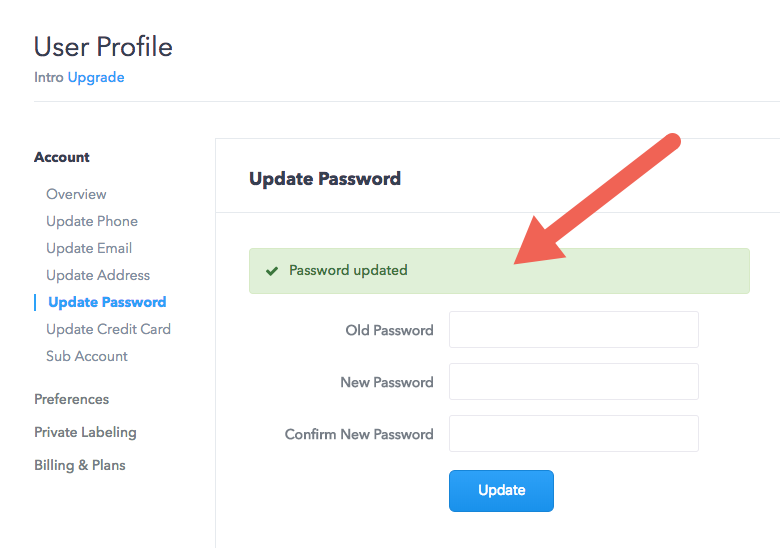
Ask Us to Change the Password
In the event that you’re having difficulties with getting your password changed, please feel free to contact us to assist you. live chat