We know we present a lot of data on each page. In some circumstances, this can be too much data for a single page. If you would prefer to see fewer results per page load, you can change your view preferences by going to your profile and navigating to the Preferences section:
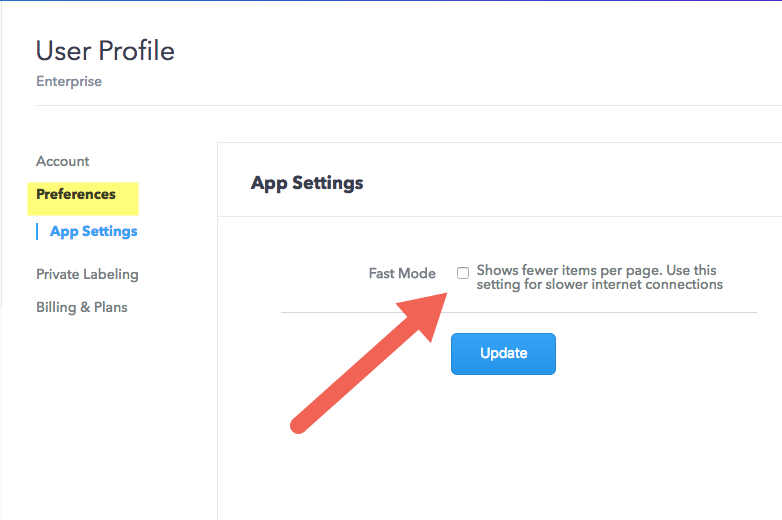
Once you’re there, choose “Quick View”. This will reduce the number of results shown on the Top Advertiser and Top Ads pages to ten ads or advertisers rather than the standard 25. This can be useful if you have a slow internet connection or if you prefer to minimize scrolling for smaller display areas.
Note that this feature is available to all of our Adbeat Pro accounts, but not our Free Tool users. If you only have access to the Free Tool, consider upgrading now.