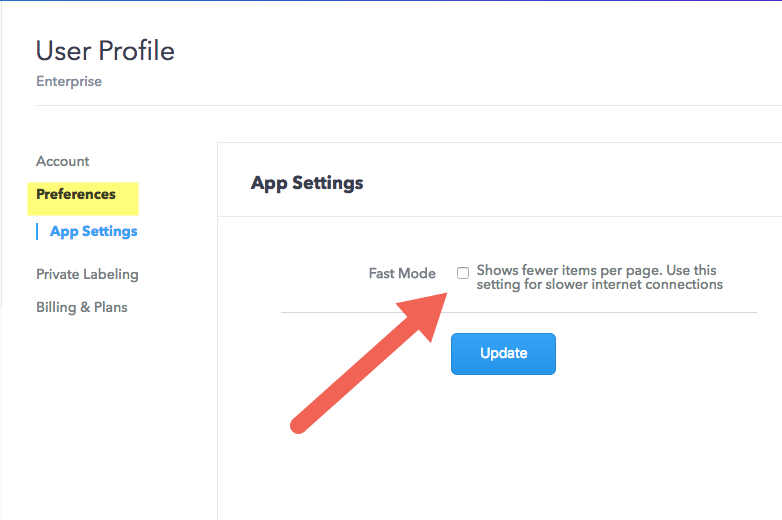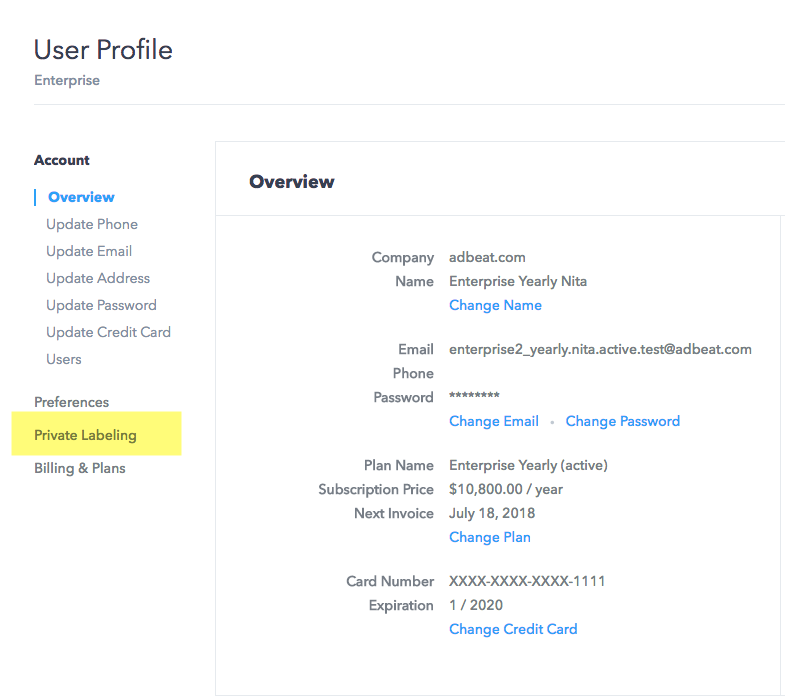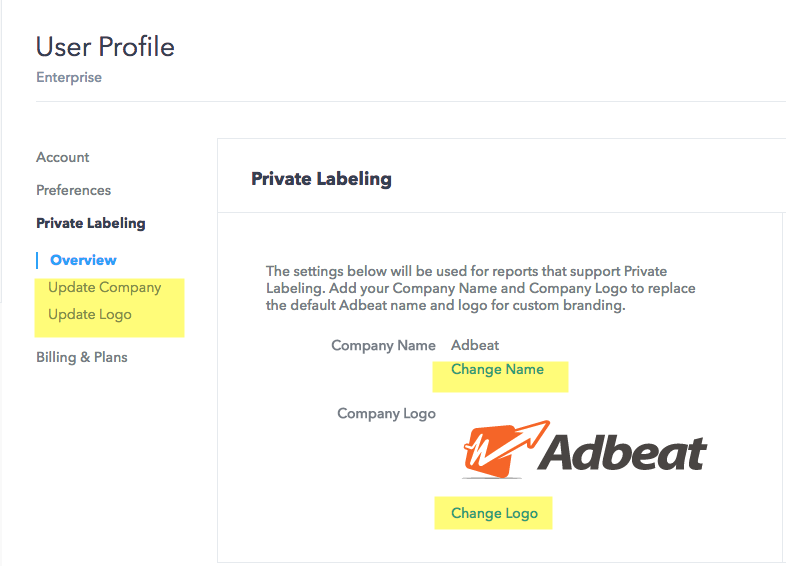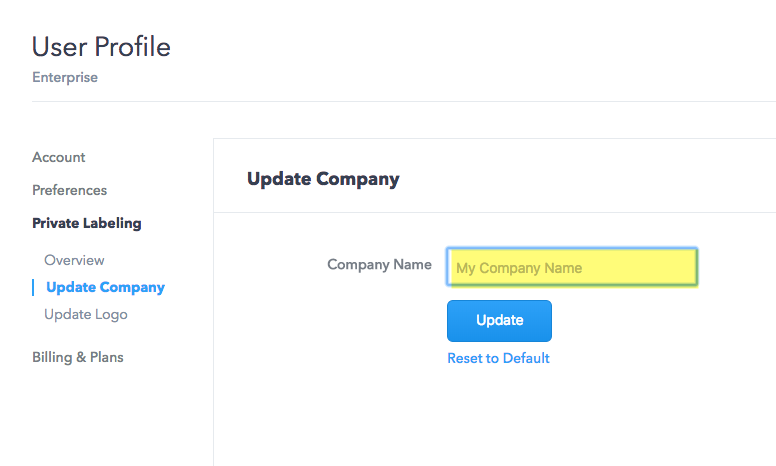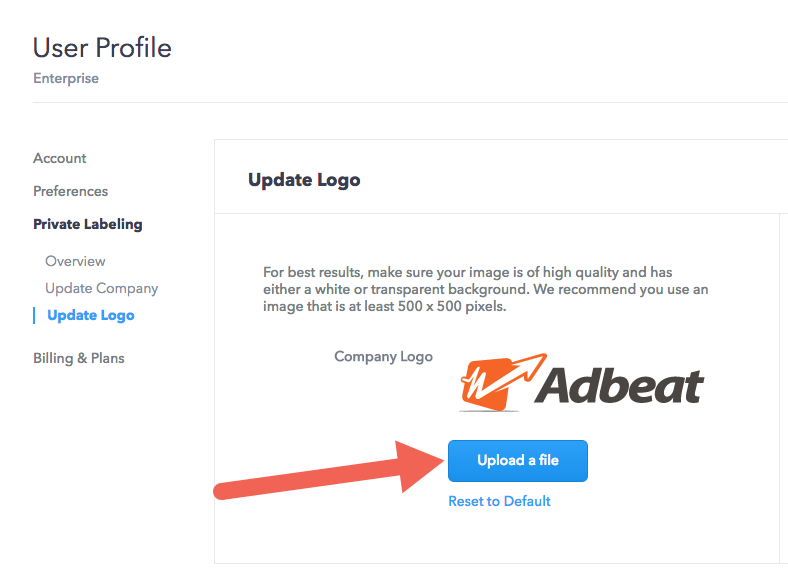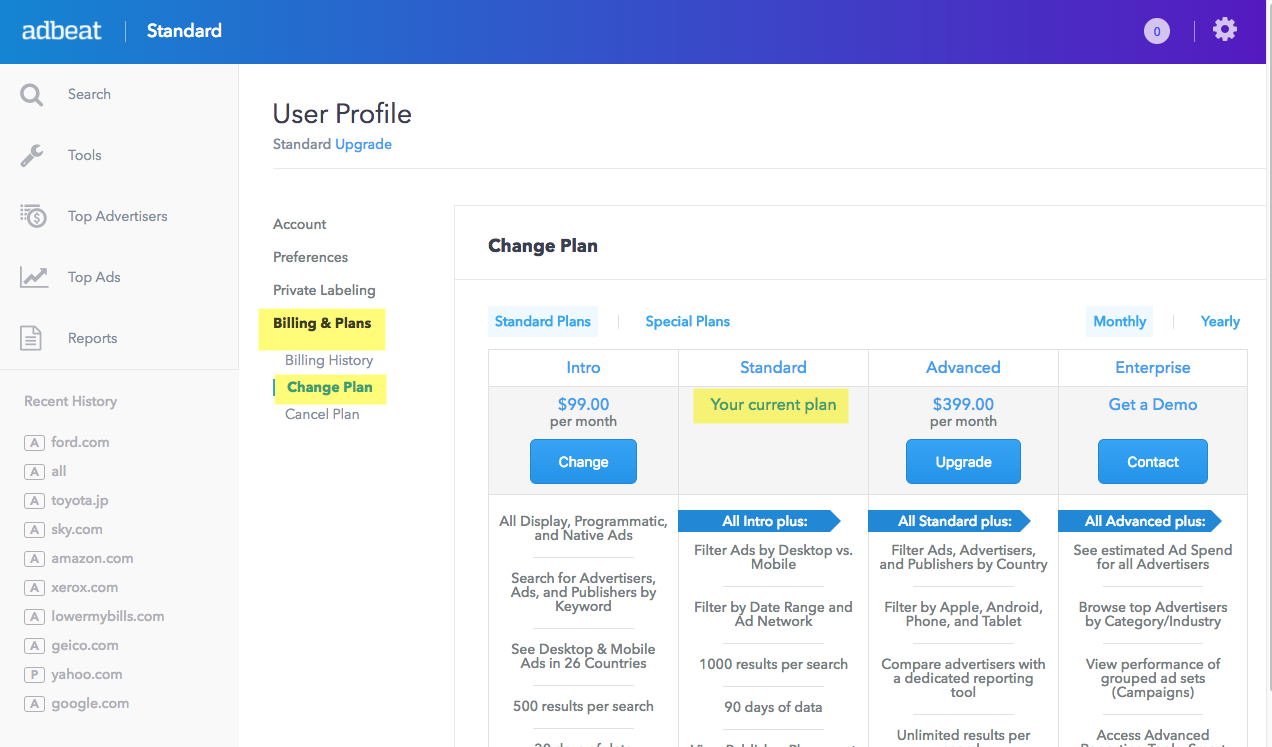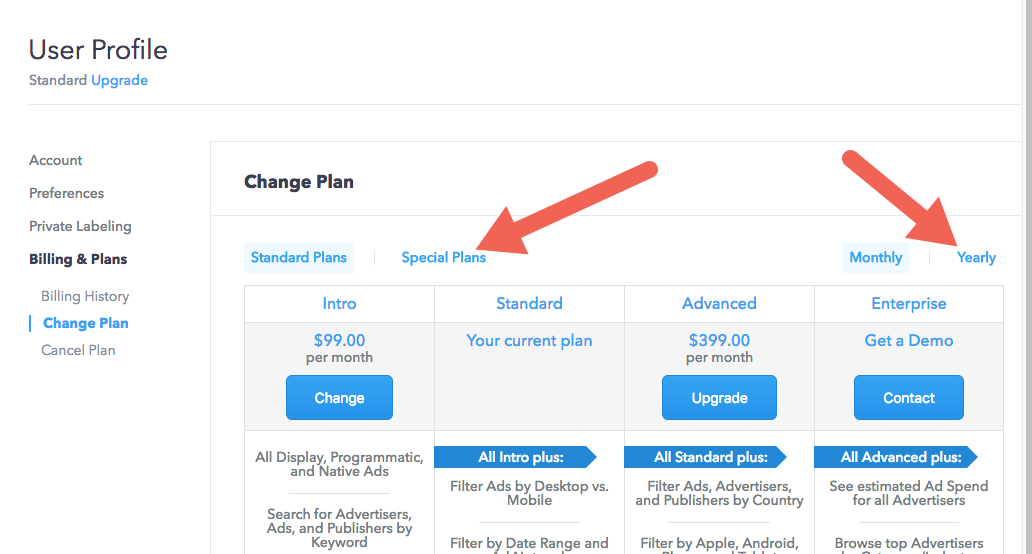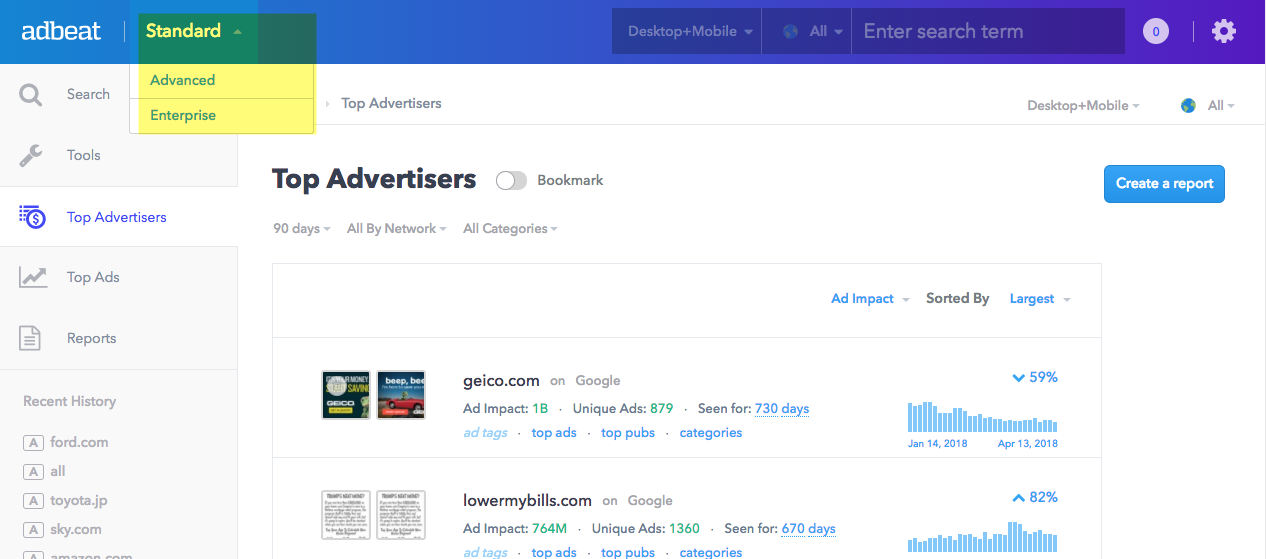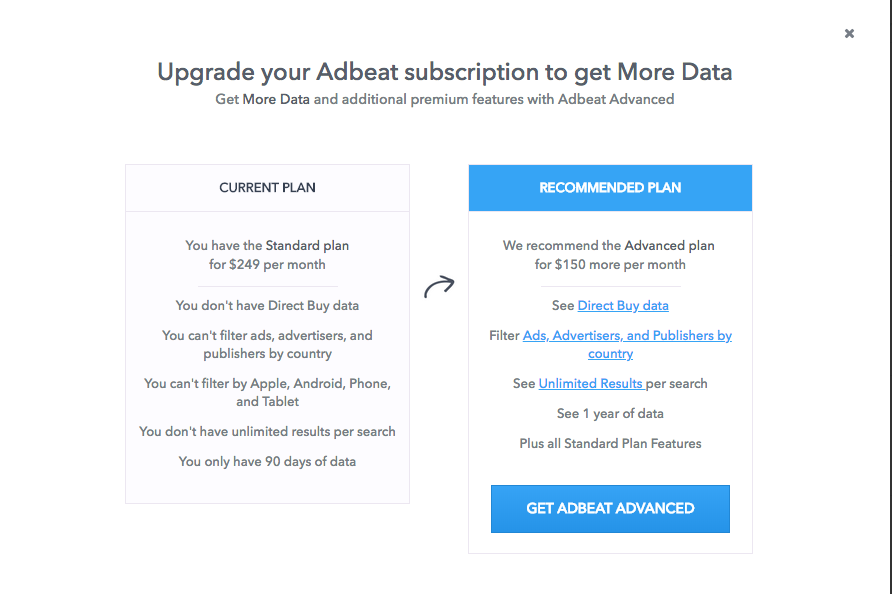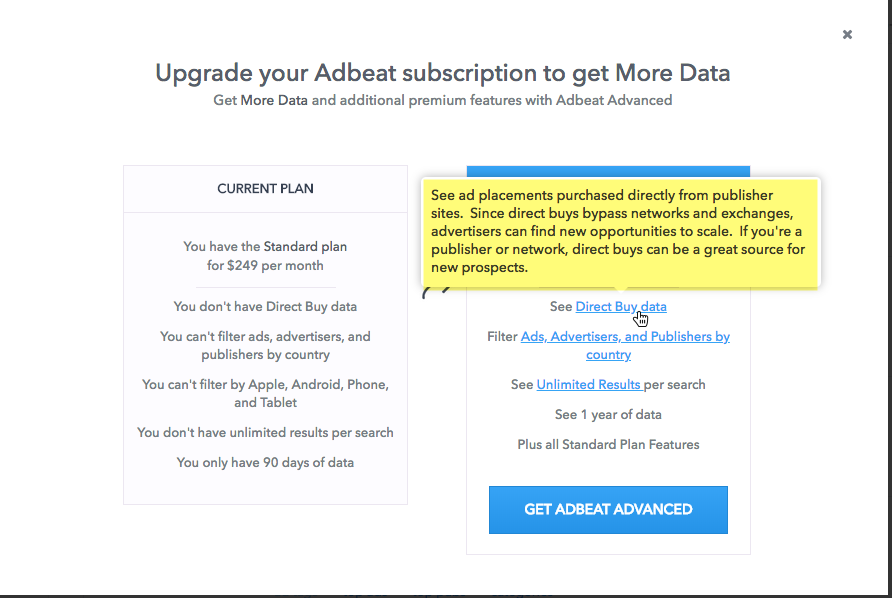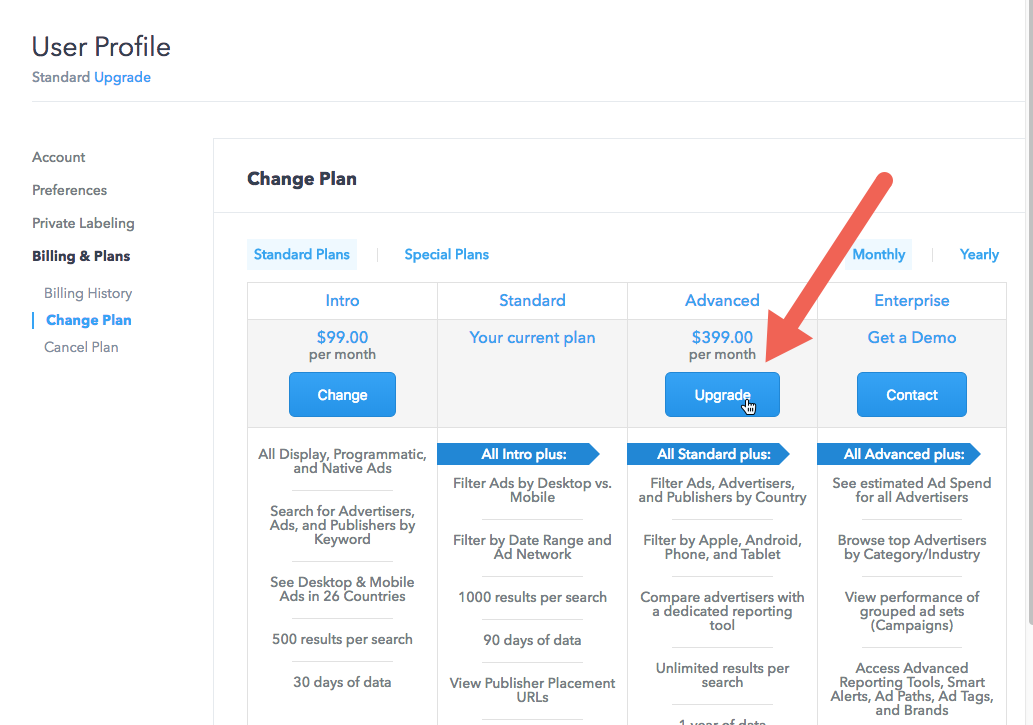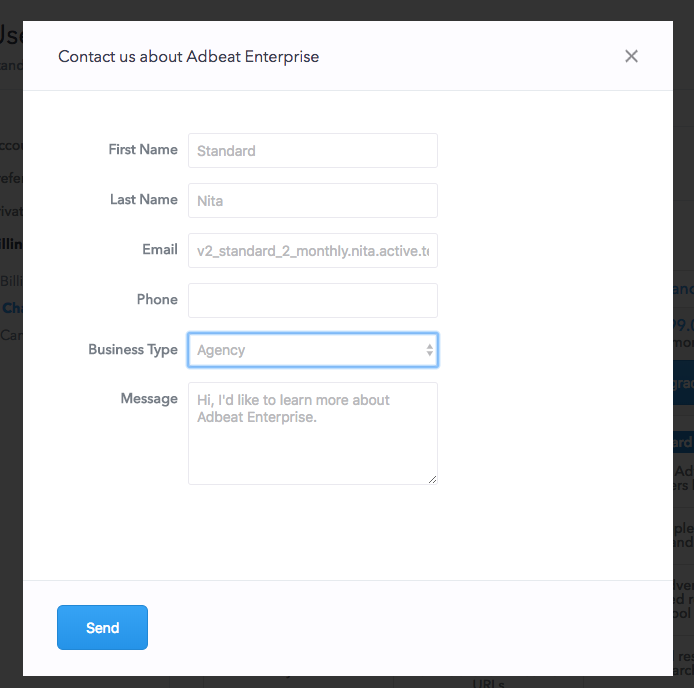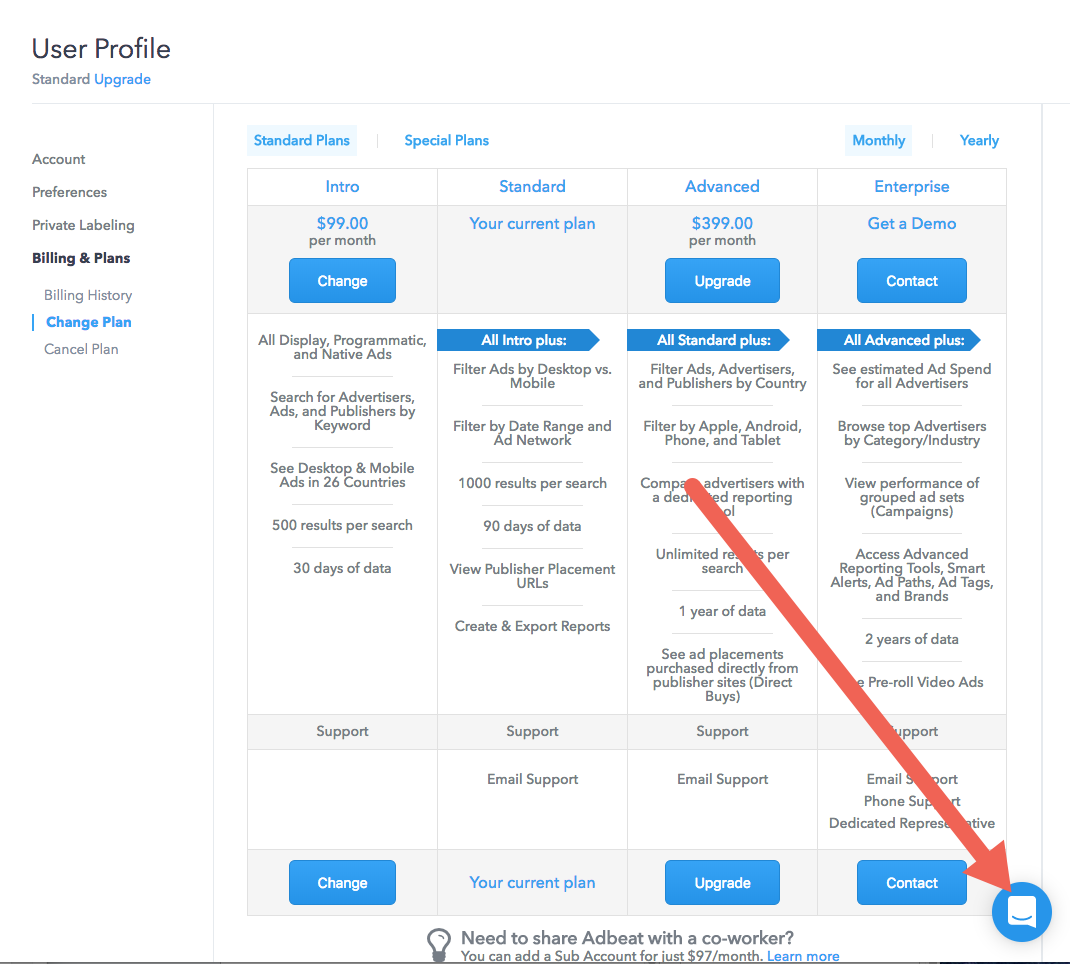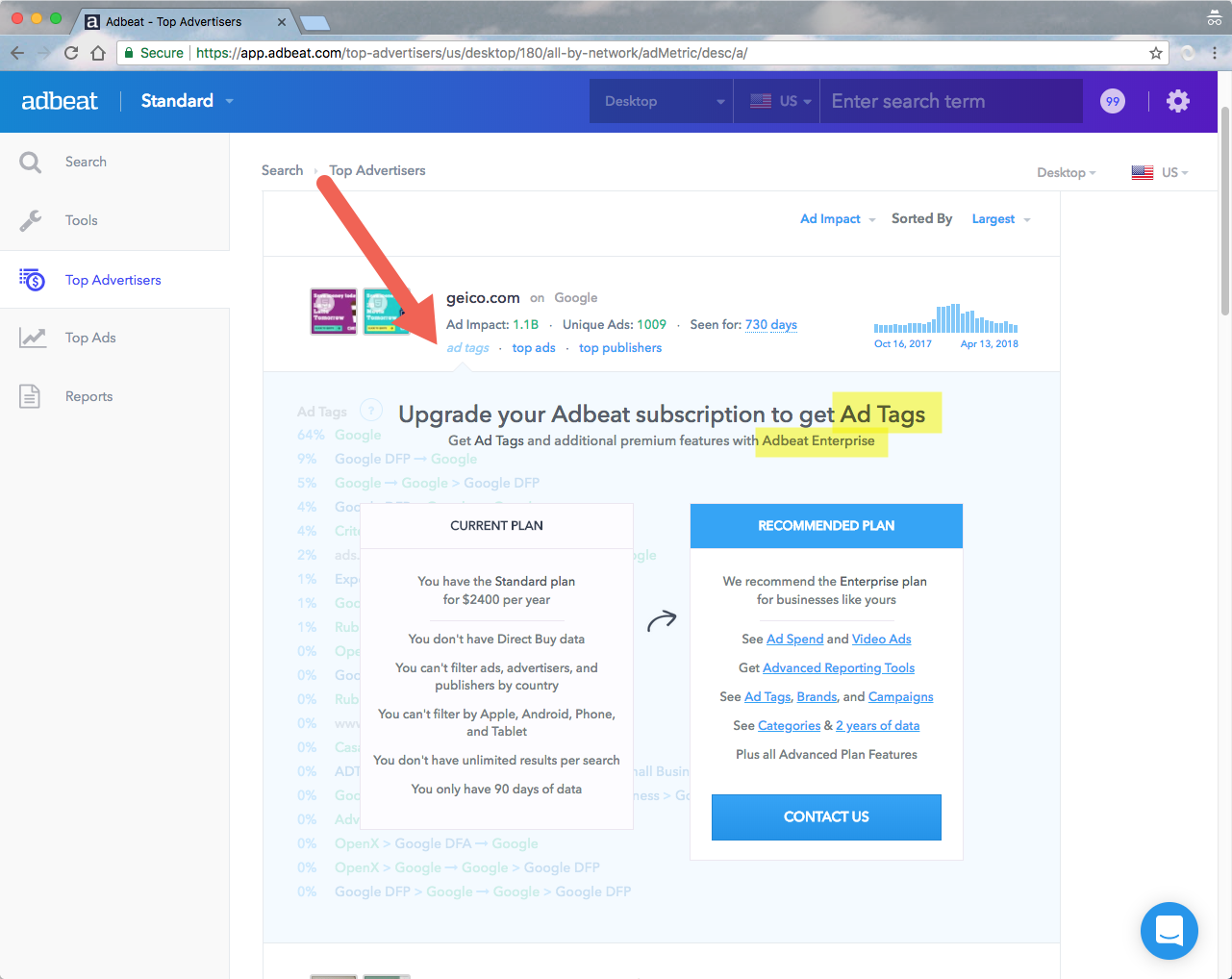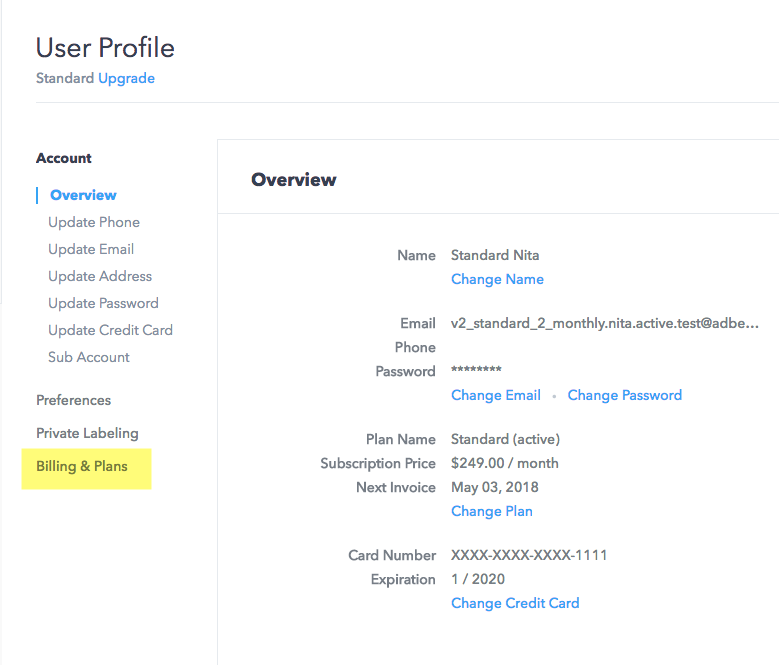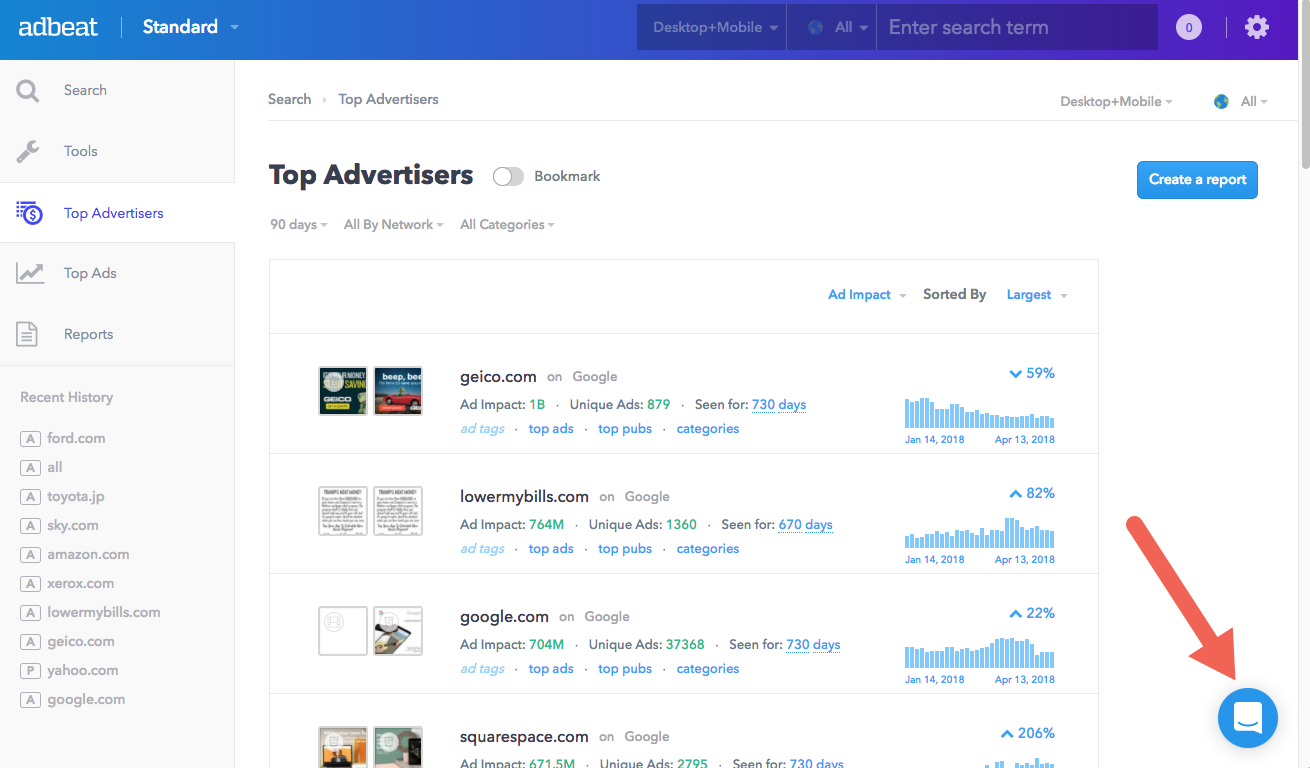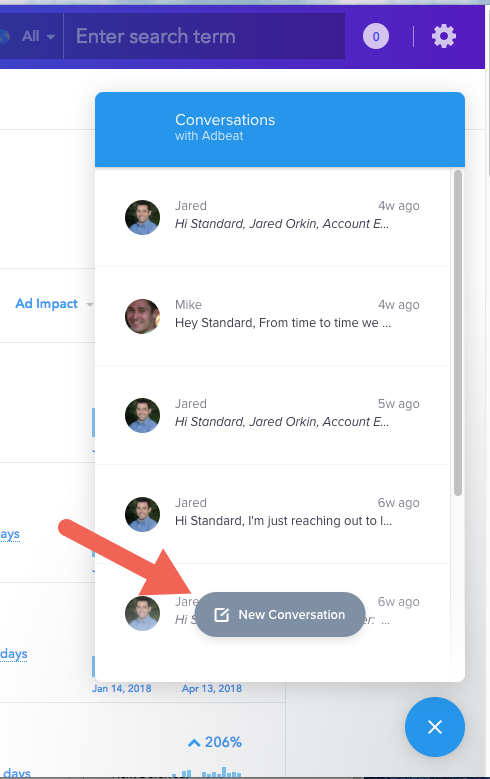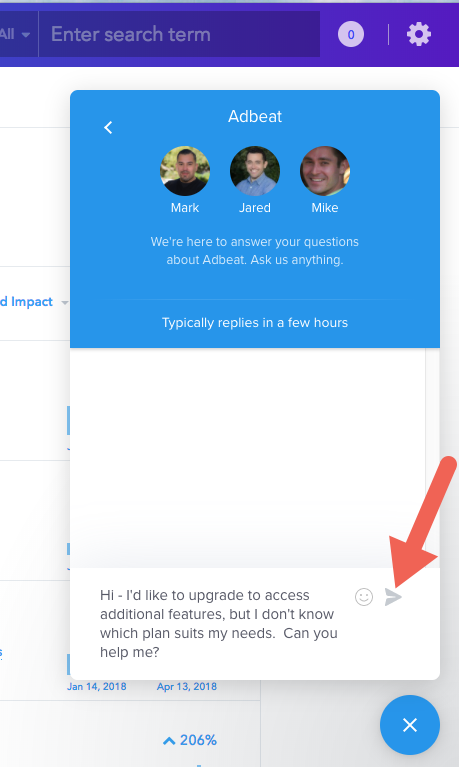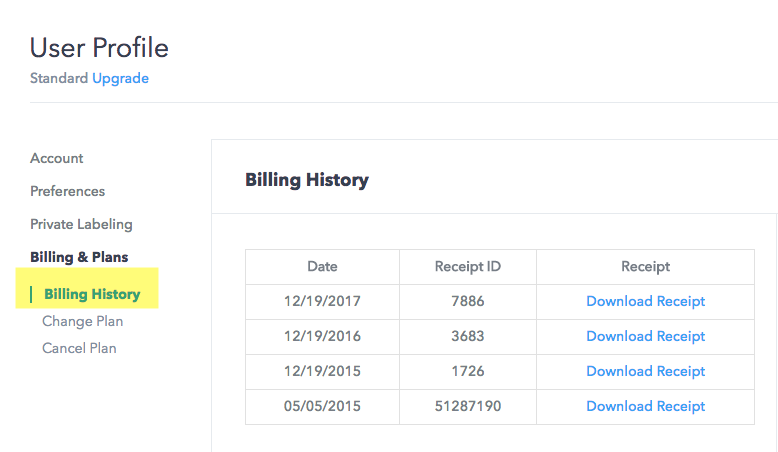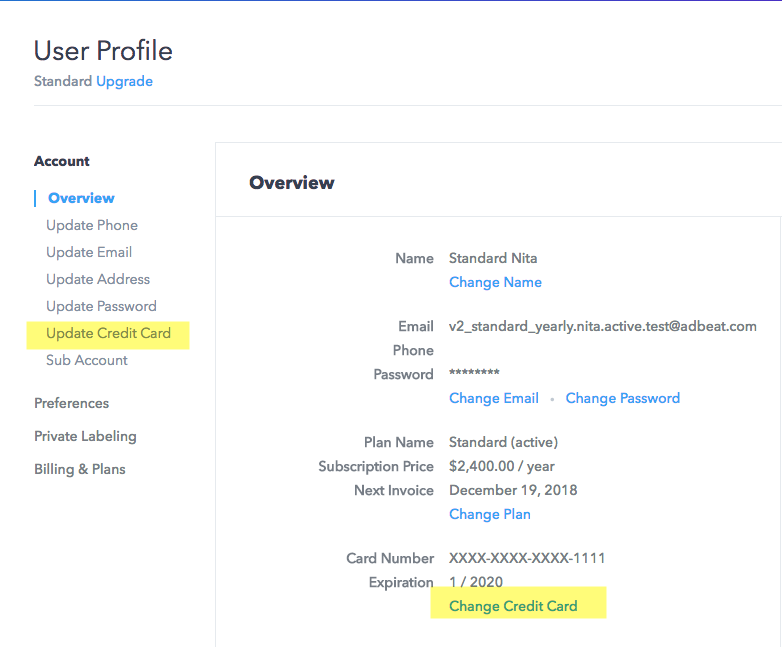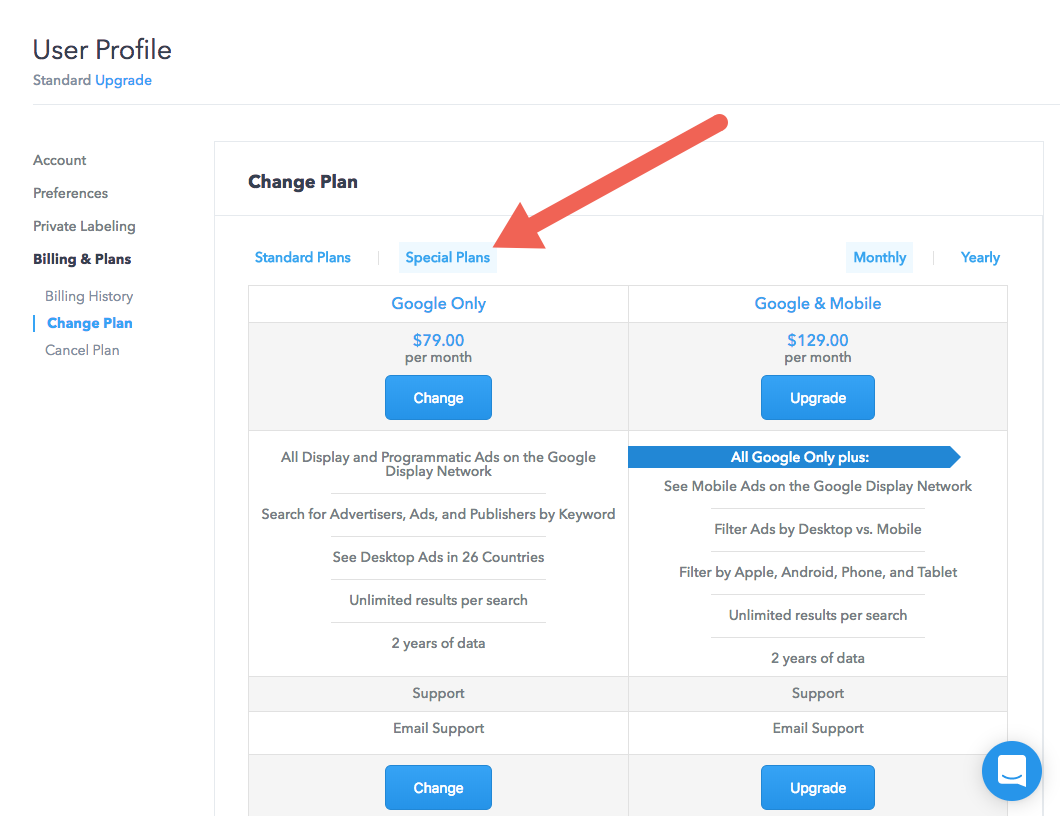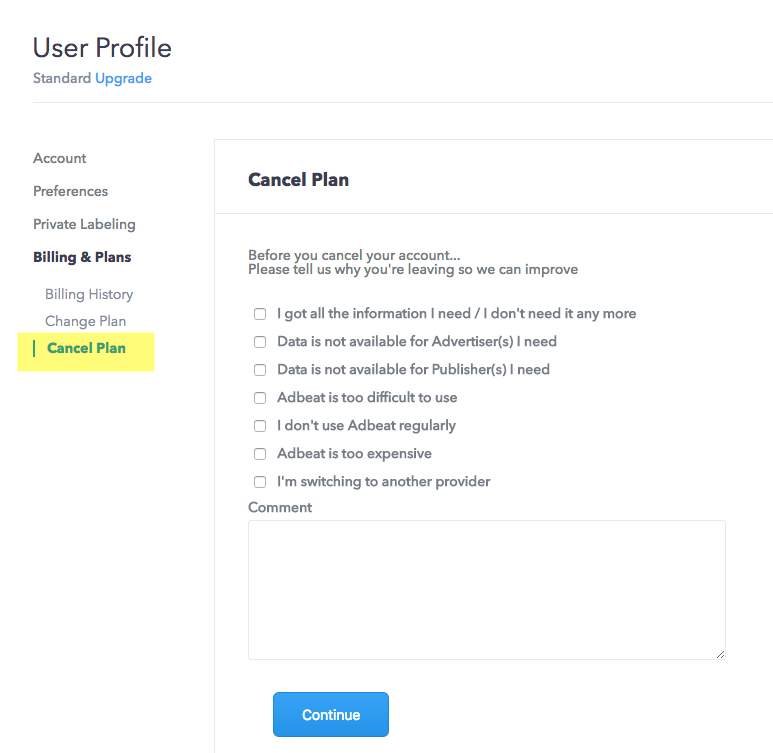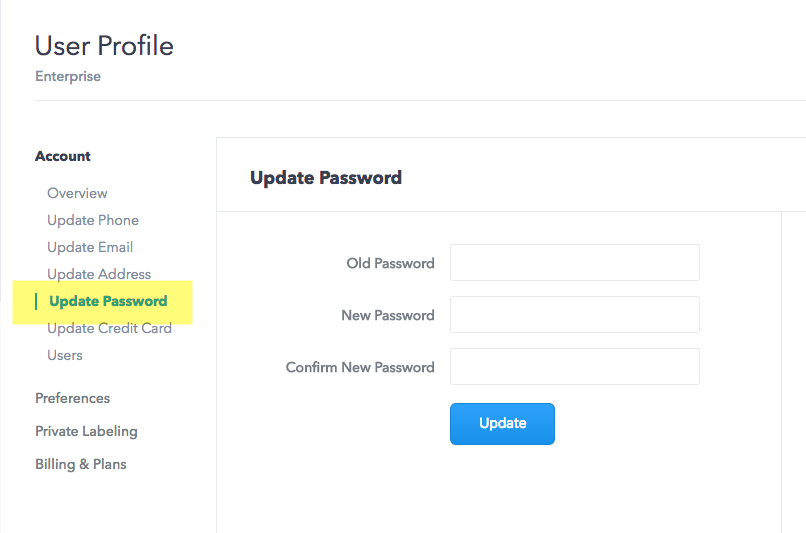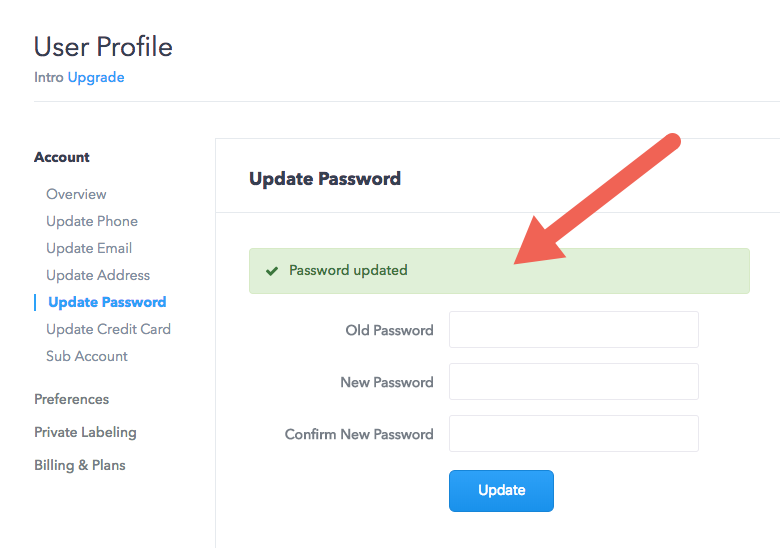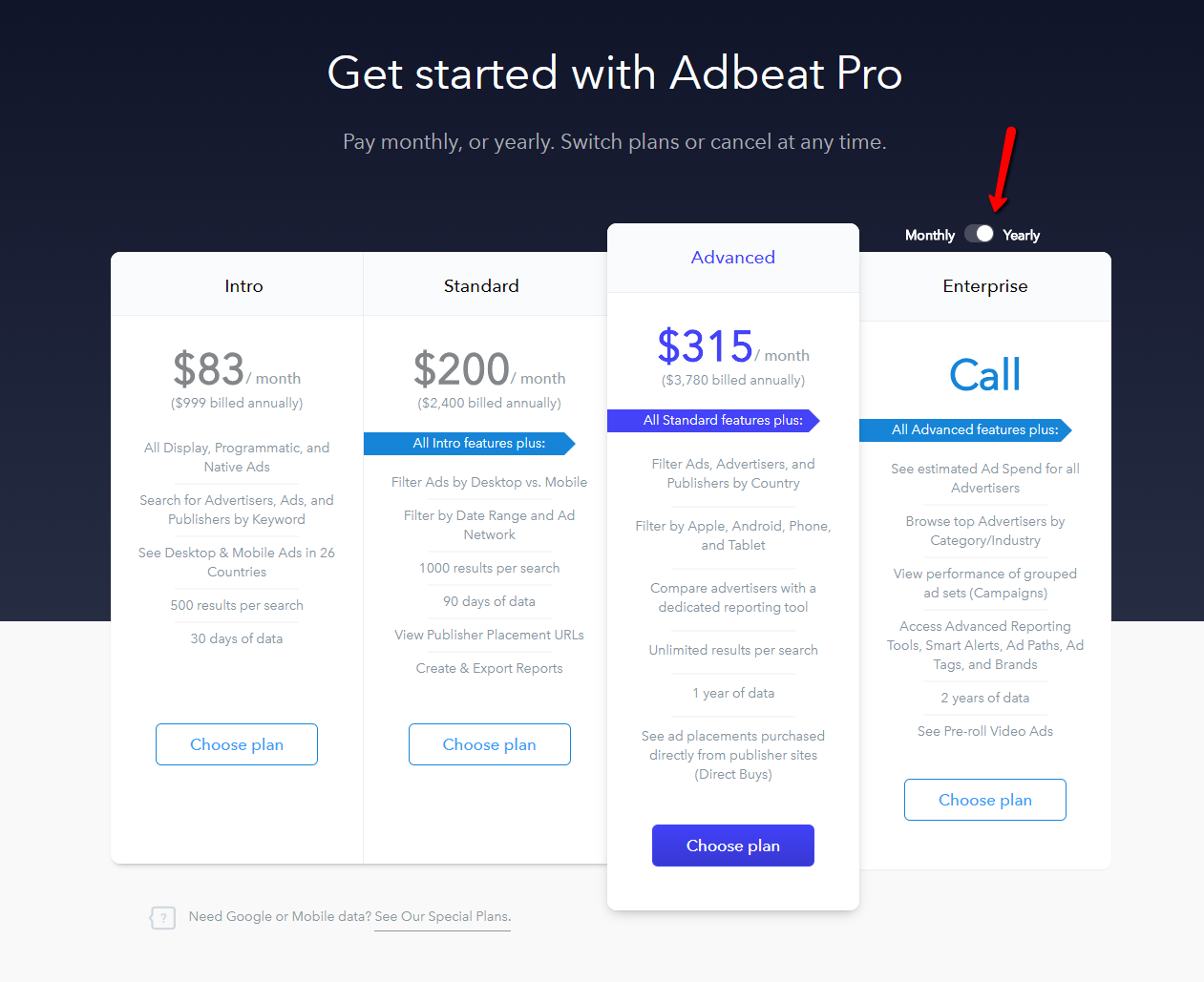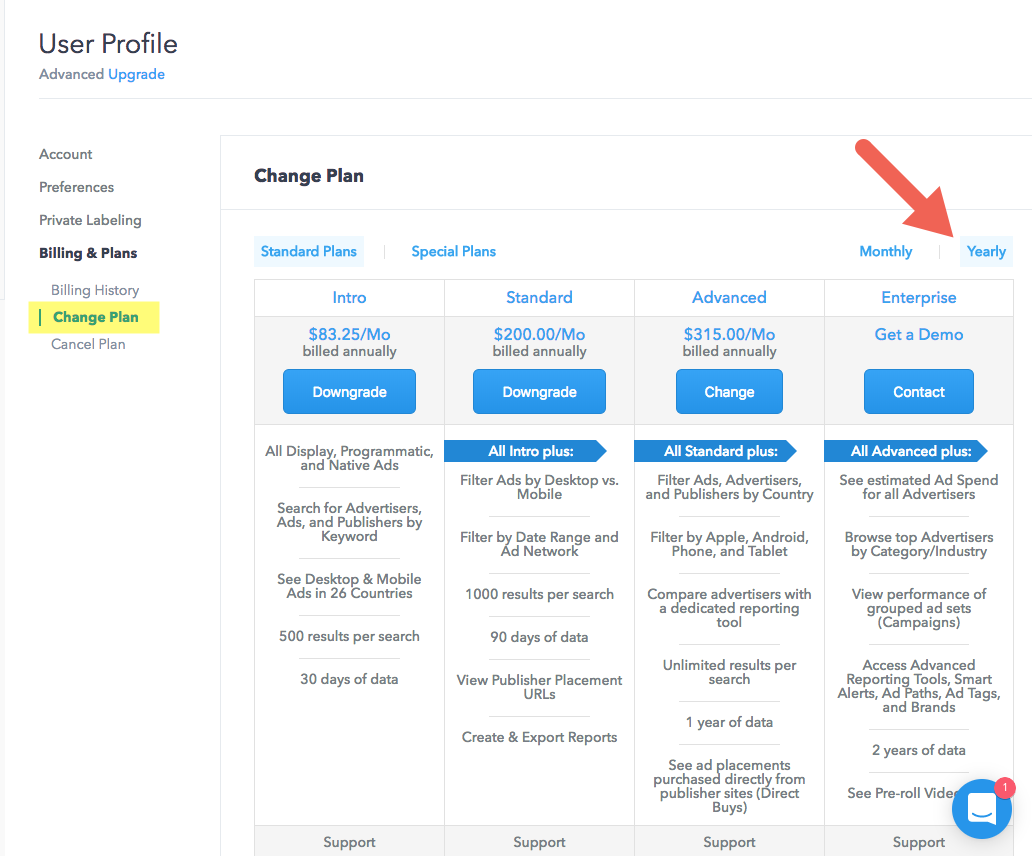As part of our security improvements we have a number of safety gates that are in place in order to protect your account and to protect . You might encounter some of them from time to time, depending upon your usage.
Why am I getting blocked from logging in?
This likely means that you recently attempted and failed your login attempt several times recently. Please be patient as we will lock you out temporarily, approximately 1 hour, and then you can try again. This approach minimizes the risk that an unauthorized user can log into your account.
Why do I get kicked out of my session while logged in?
We limit our logins to assure that an unauthorized user might be concurrently accessing your account. Therefore, if you find that you frequently get kicked out of a session, it might mean that someone else has accessed your account while you were logged in. Please change your password to protect your account. Or contact us if you need help in determining the cause of this problem. live chat