Author Archive
Does Adbeat have an API?
Yes! Adbeat offers a robust Application Programming Interface (API) that allows you to query and receive raw advertising data programmatically.
The Adbeat Developer Portal was created as a hub for developers. It offers an introduction to the data we make available via our API and allows you to create and manage an API account.
Please note: the Adbeat API is a separate product. Even if you have an Adbeat account, you will need to sign-up to an to an API Plan.
The API Documentation Pages contain detailed information on how to create your API queries and explain how data is returned.
To get started quickly, check out the How to use the Adbeat API article.
How to use the API
First you need to select and sign-up to one of our API Plans
Once you have an API Plan, log in to the Adbeat Developer Portal and retrieve your API Key. You will need your API Key to make API calls.
To learn more about the API calls available to you, visit the API Documentation pages.
To learn how to perform common queries and tasks, visit the API Recipes section.
If you have any suggestions for new API Recipes, please let us know at [email protected]
How much does the API cost?
Adbeat API pricing is based on a combination of a monthly subscription cost and cost per API unit.
Each API call has a specific Request Cost and a varying Result Cost (depending on how many rows of data you are requesting.)
The API Pricing Page has complete pricing details along with examples of how to easily calculate costs.
How to find your Adbeat API key
You can find your Adbeat API key by logging into the Adbeat Developer Portal, then looking in the API Details section.
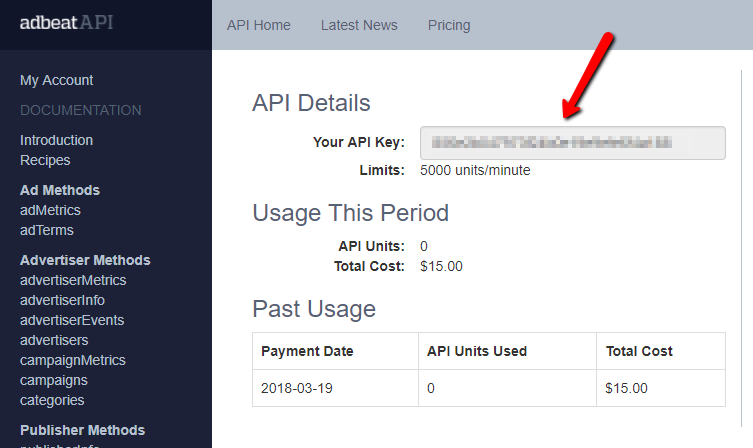
About Adbeat
Adbeat is focused on building a comprehensive competitive intelligence platform for display and native advertising. As an advertiser, you can use Adbeat to help you develop your advertising strategy on display and native ad platforms. As an ad network, Adbeat can show you when competing networks add new publishers and help with prospecting for new revenue opportunities.
Where are you located?
Adbeat is headquartered in San Francisco, California, USA
How to contact Support
The fastest way to contact Adbeat Support is to use live chat
You can also email us at [email protected]
How to contact Support from inside Adbeat
If you’re logged-in and using one of Adbeat’s paid plans, contacting Support is easy.
1. Click on the Intercom icon in the lower-right corner of your screen.
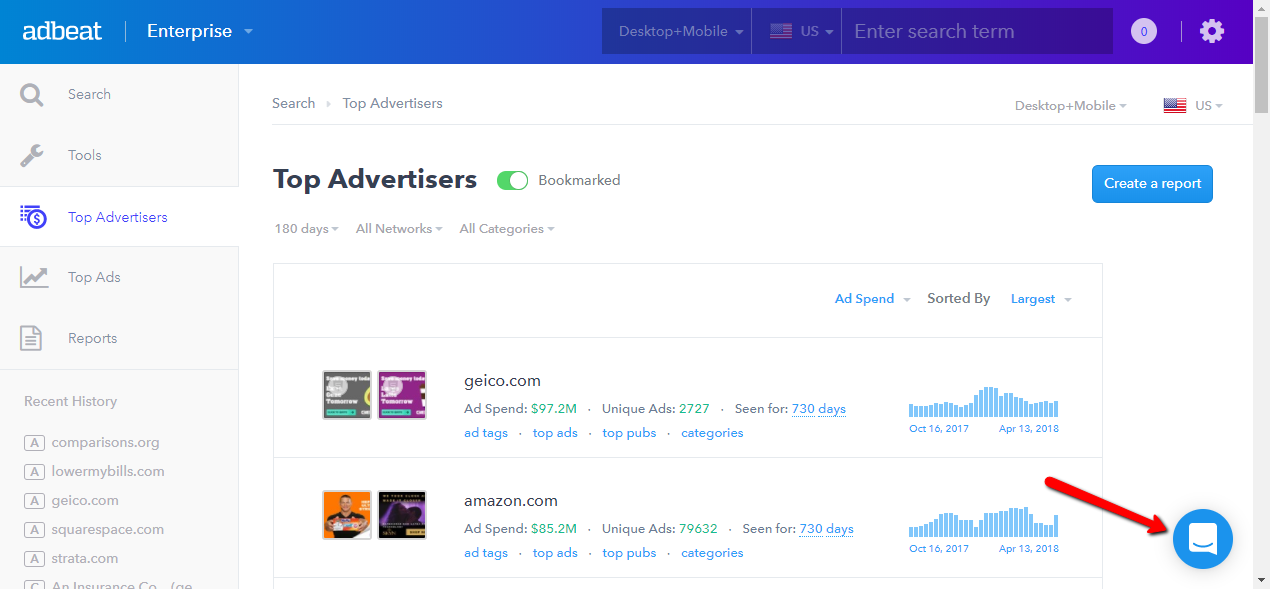
2. After the Intercom chat window opens, click on New Conversation.
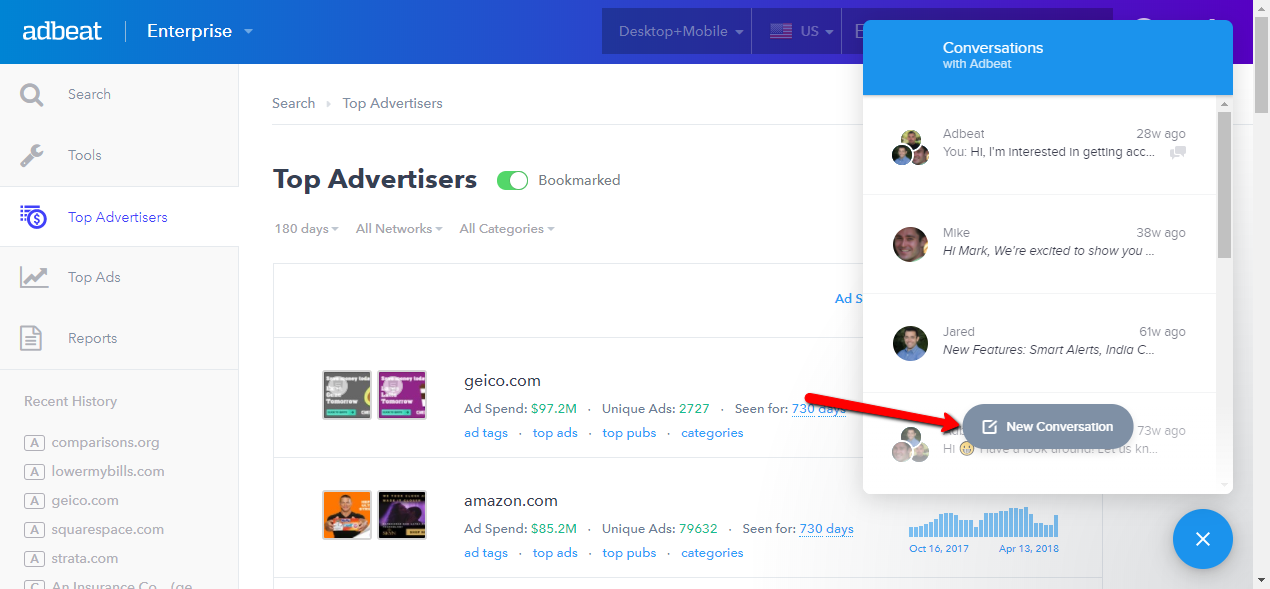
3. You can type your message in the message area and press Enter.
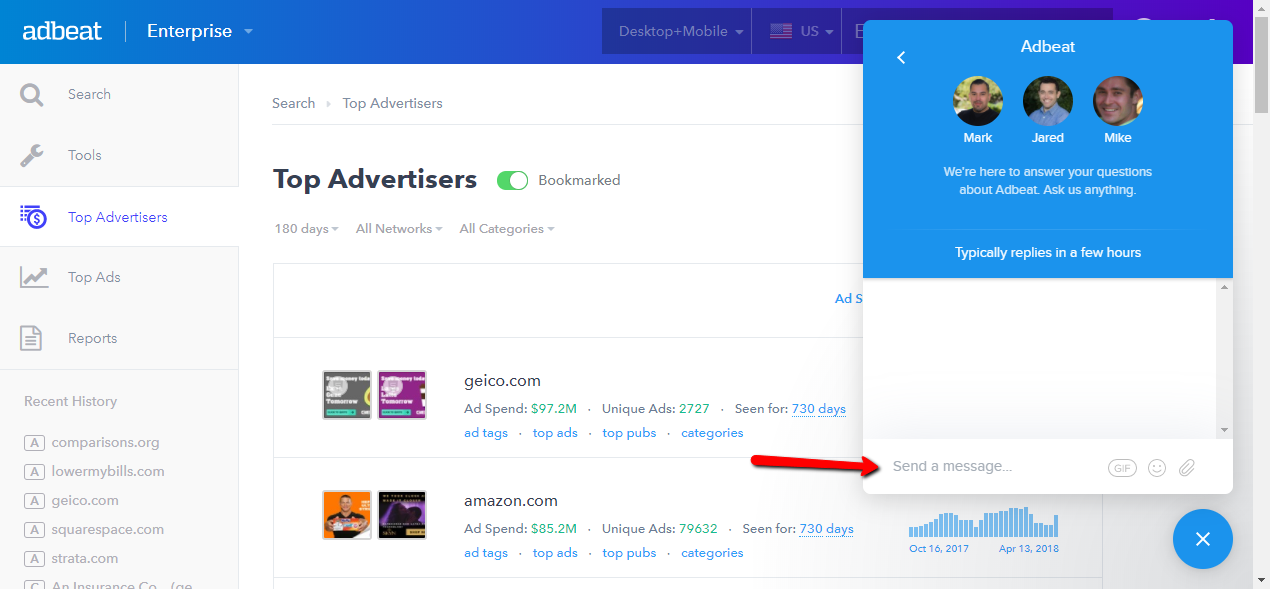
If you prefer, you can also contact us via email: [email protected]
How to contact Support from Adbeat Free Tools
If you’re using Adbeat’s free tools, contacting Support is easy.
1. Click on the Intercom icon in the lower-right corner of your screen.
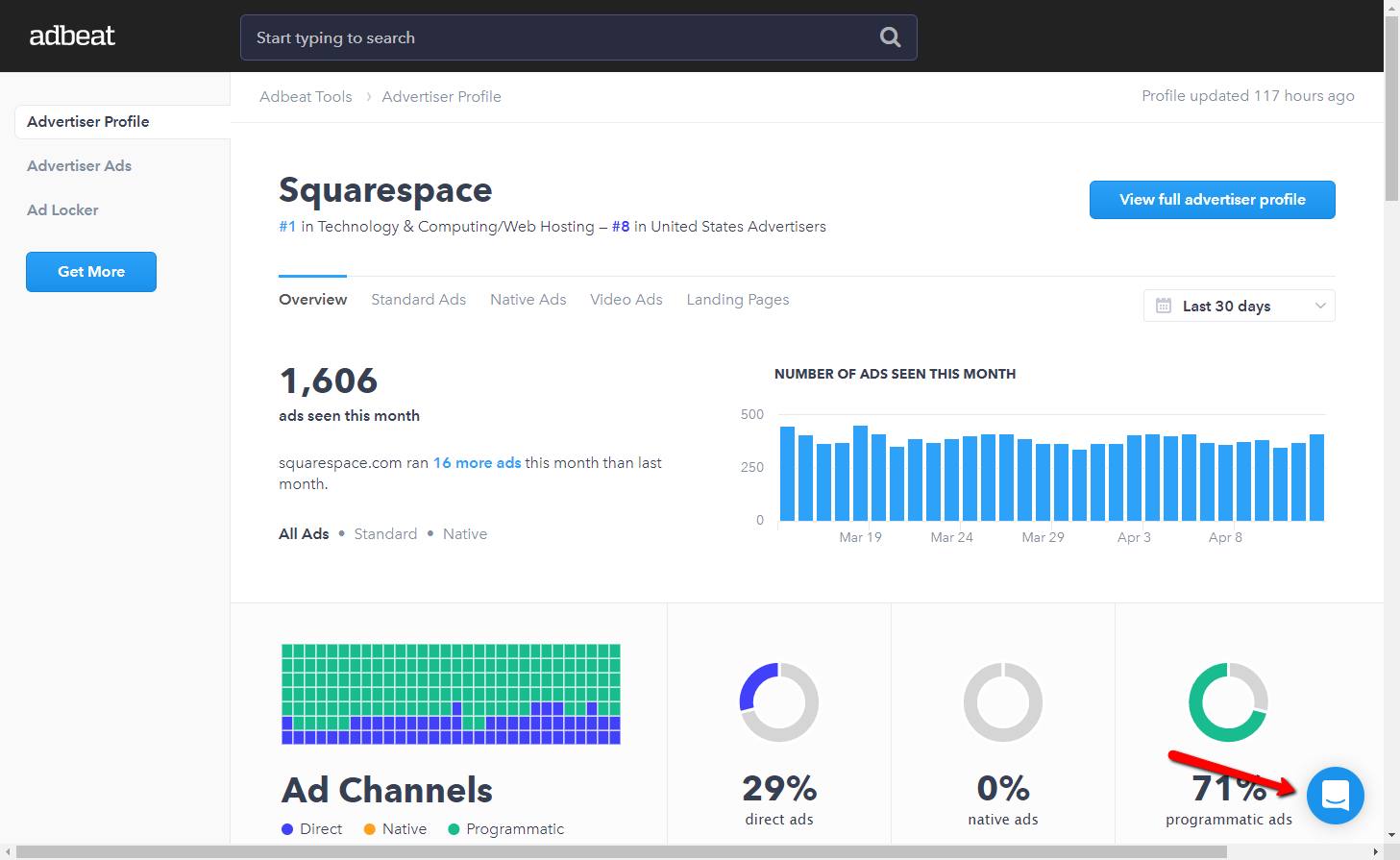
2. After the Intercom chat window opens, click on New Conversation.
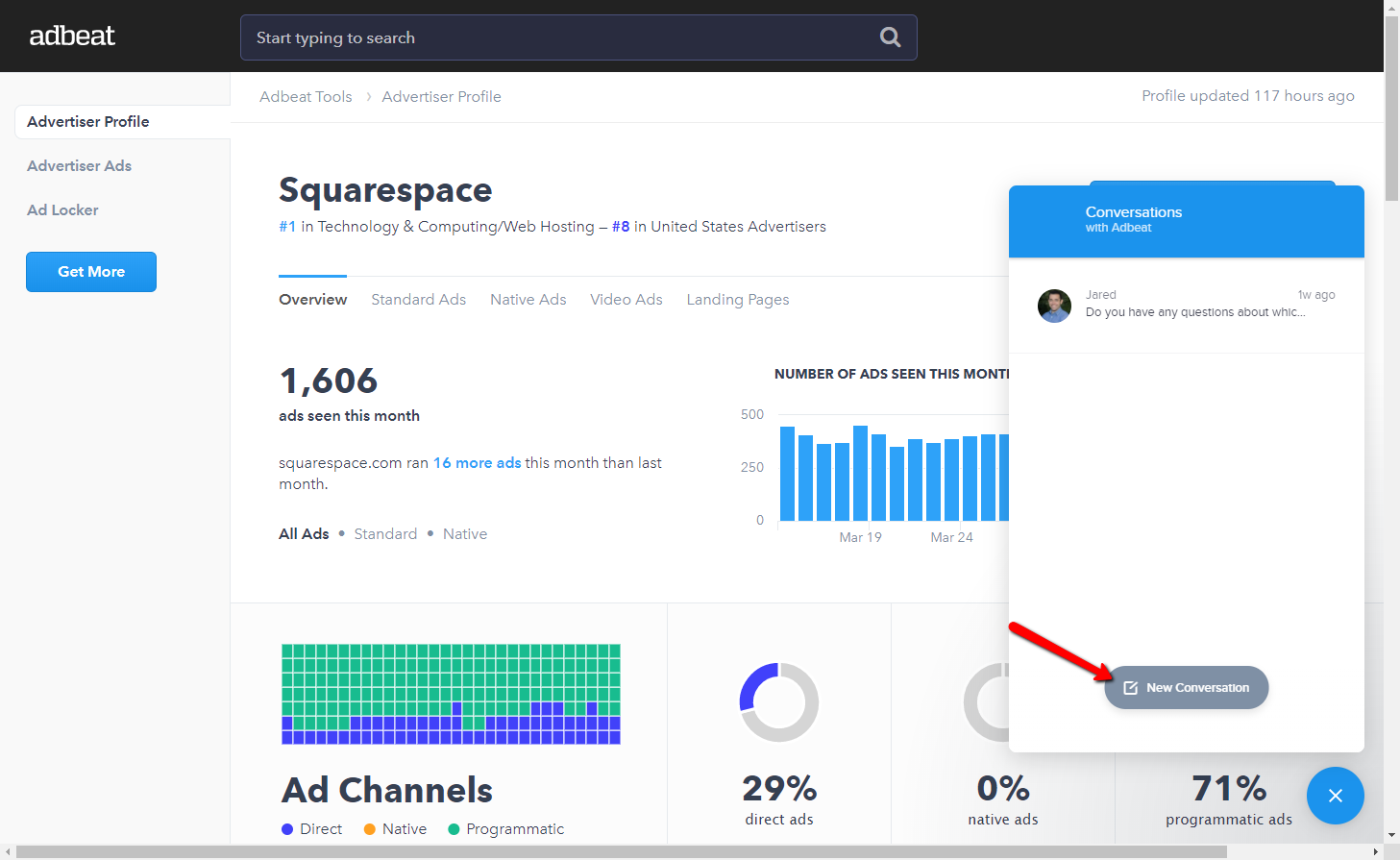
3. You can type your message in the message area and press Enter.
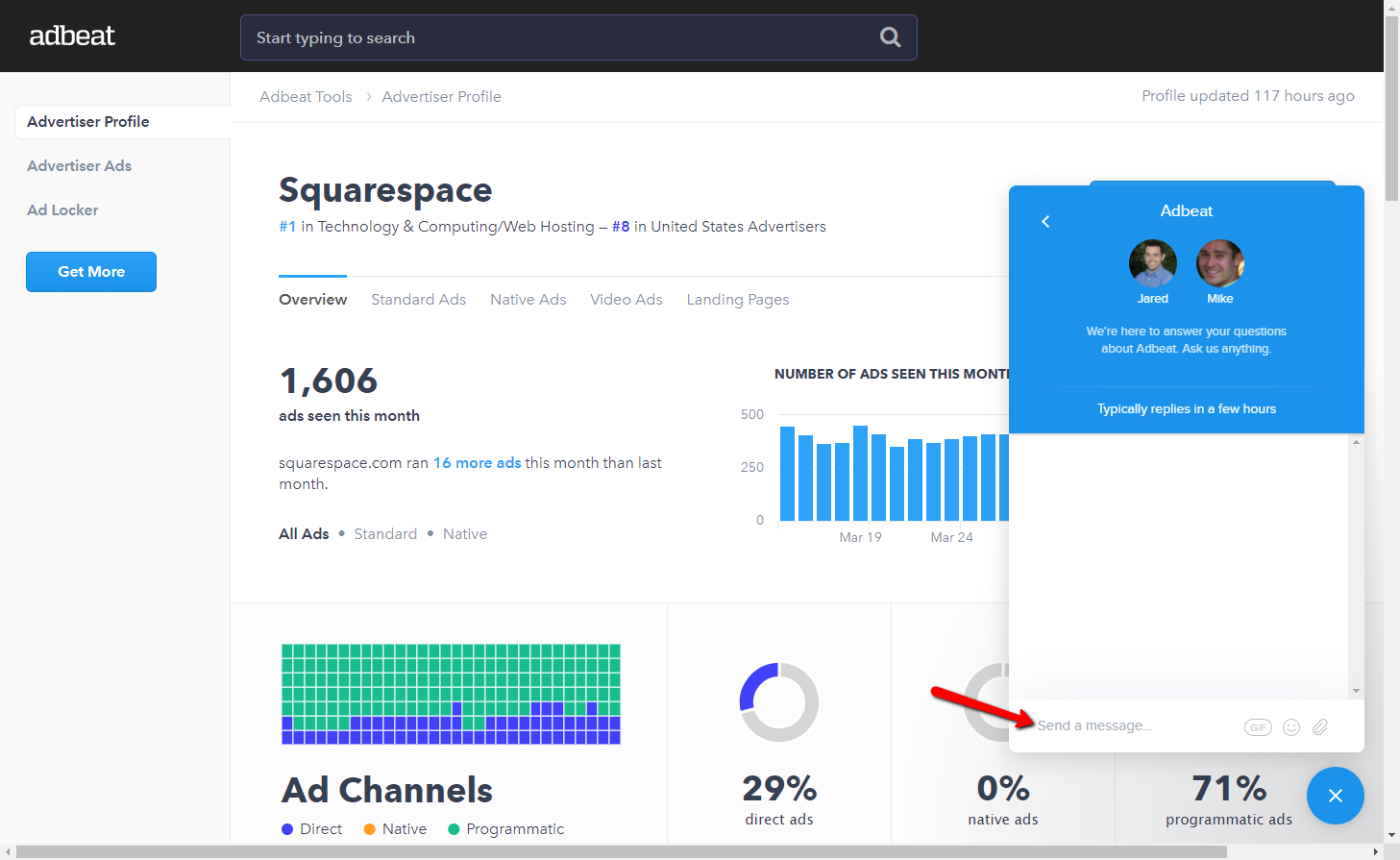
If you prefer, you can also contact us via email: [email protected]